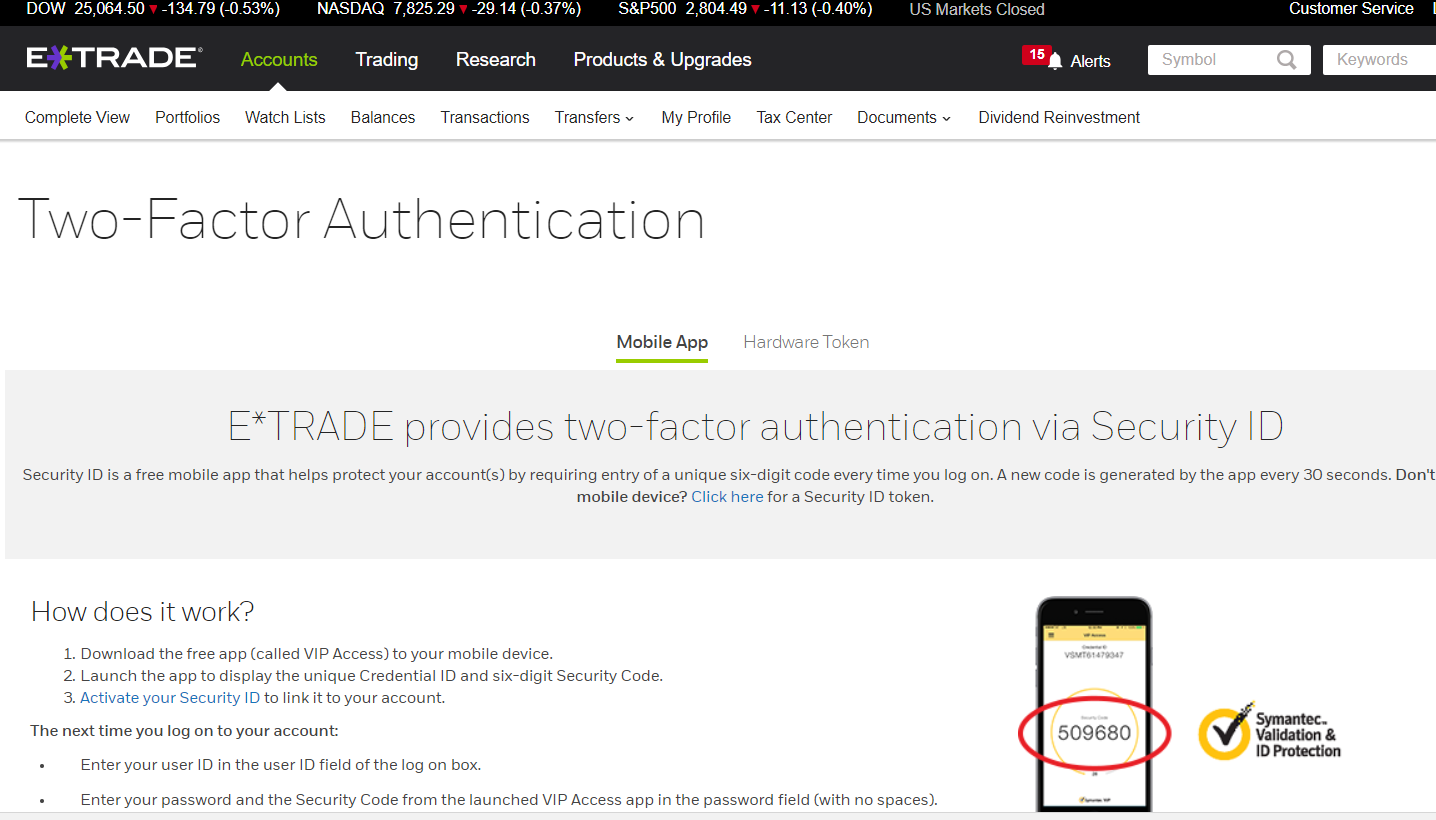Every year or so I create a Cut-and-Paste guide that roughly mimics corporate security training, but is aimed at sending to friends and relatives to aid them in recognizing the signs of a scam call or phishing email. Particularly older friends and relatives who may be less experienced in the pitfalls of technology, and are thus frequent targets.
The past months have seen a steep uptick in calling scams, email phishing and general ploys to steal money from trusting individuals. Below are some tips to recognize scammers and stay safe. Feel free to use as your own and forward.
Scam Telephone Calls
Should you receive a telephone call from anyone you don’t know regarding the below list, beware.
- Issue with your credit card
- IRS or tax issue
- Social Security issue
- Car Warranty Offer
- Amazon order verification
- Grocery order
- Computer Virus Alert
- Any COVID-19 vaccine offer that involves a request for payment
The odds are very high that you are dealing with a scam. In short, you should hang up immediately and do your own search for an official number for the organization attempting to reach you. Use the number you locate from an official source to call back and verify the validity of the call.
Taking some specific instances:
Requests to verify Amazon orders are scams that are trying to harvest your CC information. Amazon will never call you. Hang up immediately and call Amazon Customer Service or check your account status online.
Solicitations to sell you car warranties are scams. If you pay the $2k or whatever amount for a comprehensive car warranty, you will find that the warranty doesn’t exist should you ever try to use it. The solicitor will misrepresent themselves as calling from your car dealer or manufacturer. They are simply lying to you and attempting to steal your money.
Also, when you get these scam calls: don’t engage at all. Don’t click any digits on your phone or try to get a person so you can ask to be removed from the list. It won’t work–you will simply be proving that your number is real, and they will use it even more or even sell it as a verified valid number. Just hang up.
(By the way, most consumer advocates agree that even the “legitimate” extended warranties offered by actual car dealers are arguably a waste of money. Save yourself a fortune over your lifetime and simply put the money you would use for extended warranties in a special savings account to cover repair charges. At the very least, spend some time doing your own research online before purchasing any extended warranty.)
Burn this into your mind: any call that you receive where you are asked to provide gift cards for any reason is scam.
Any call that you receive notifying you that you are about to be arrested unless you take a given action is a scam. Think about it logically for a moment, the police don’t call you with advance warnings of arrest and ask for gift cards to ward it off.
Most phone call alerts that advise you of fraudulent credit card charges are in reality scammers trying to lure you into revealing CC information. Hang up immediately and directly call your CC. Never give personal information to an unknown caller.
Some scams involve calling you and asking you a question to which you answer “yes” and using a voice recording of your reply as a basis to “prove“ you ordered a service. Do not engage scam calls–just hang up.
Phishing Emails
Never click on a link in an email you receive: instead Google the company number or website yourself if you need to find out more information. If you click on a link or download information you might be installing malware.
If you get an email from a friend requesting help by means of a gift card of any type-it’s a scam. The friend has had their email compromised. Anyone that approaches you with any request that involves gift cards at any level is almost certainly trying to scam you.
Targeted Scams
Most scam and phishing attempts are random: you were targeted along with thousands of others in a broad campaign. However, If a scammer has a reason to become aware of you (e.g. you own a company, are known to donate to charities, are about to purchase real estate, etc. ), a whole new level of personalized, targeted scams may be directed at you. Often this involves email phishing attempts that are highly customized to appear to come from someone you know or an organization that you are involved with.
Targeted Scams are Convincing
It’s simple for most us to recognize that someone calling us from “Tax Services” telling us that we are going to be arrested if we don’t send him $200 in gift certificates from Target is a scam. We might sneer that anyone ever falls for such a ploy.
What if someone from the Title company you are dealing with calls and asks you to re-route your escrow payment to a different financial institution, due to a last minute change or correction? They will know your name and personal information, and they will know about the real estate transaction you are engaged in. The call might even appear to come from the Title company’s real number.
Are they real, or is this a targeted scam? Fortunately, many of the same rules you read about above still apply: verify that people are who they say they are by doing your own research: look the information up yourself and call or email back using the contact information you discover.
Remember that phone scammers can put any number they want in Caller ID, and that phony email addresses can be made to look deceptively real by simply registering domains similar to a real company’s domain.
Summary
In summary, avoid answering calls from unknown numbers. If it’s important, the caller will leave you voicemail. Never provide information to anyone unless you validate their authenticity by contacting them directly at officially listed numbers. A few minutes of care can save you months of dealing with the outcome of being scammed or having your personal information stolen.